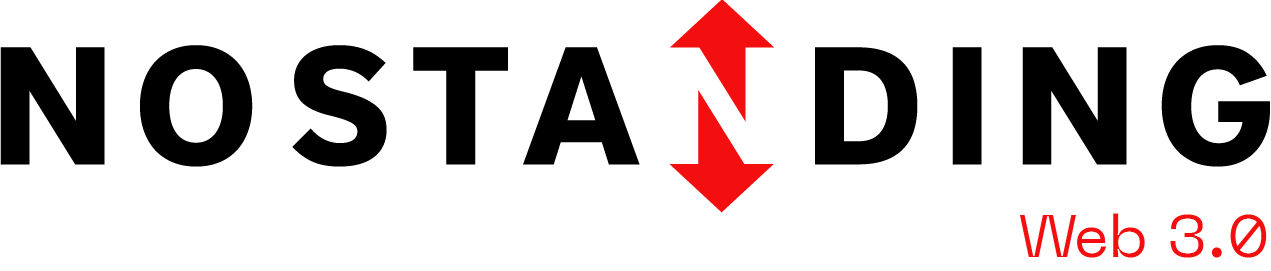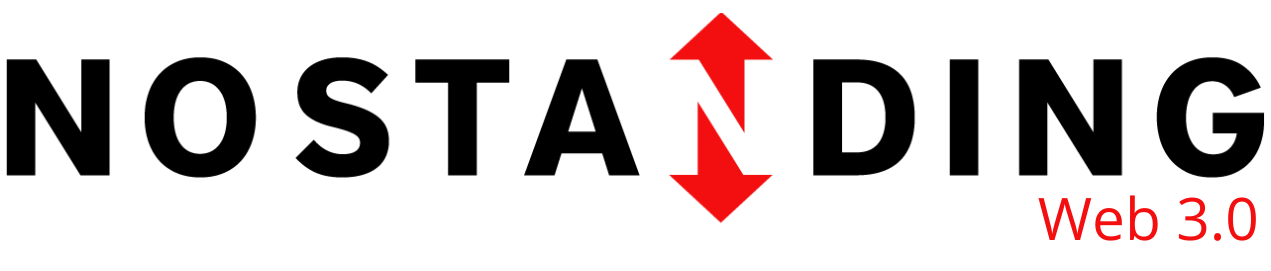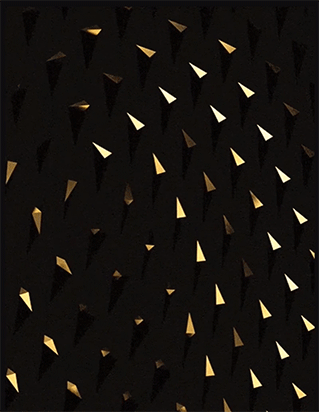Key Metrics for Your Business’s Discord Server
Discord Server Metrics You Should Be Tracking
Part of managing a Discord server for your brand is tracking key metrics to check your server performance on your campaigns. Knowing what Discord server metrics to track is essential, as the insights you’ll collect are crucial to continually improve your strategy. Fortunately, the Discord Server Insights feature is up and running to give you the necessary information to evaluate and optimise your campaigns and platform performance. Other third-party applications are also available for a more in-depth look at your Discord server analytics. To properly analyse your brand’s Discord performance, here are some Discord server metrics you should monitor to continually improve your server experience and performance.
Discord user statistics
Your community members’ Discord user statistics come in handy when you want to determine your members’ behaviour. Discord Server Insights offers information such as the number of visitors (members who just open a channel without interacting), communicators (members who talk on the server through Text or Voice channels), new members, and the new member retention rate. Other applications can also track which channels these users are active in, the most active users per channel, their roles in the community, and more. Access to this data can help you determine if you’re gaining traction or losing steam and adjust your Discord server based on that.
Discord engagement metrics and channel activity
A Discord server has multiple channels for community members to interact with, and it’s best to have a variety available to cater to the varied interests of your community. That being said, there will be channels that are more active and have more engagements than the others, and insights can help you determine which channels those are. As mentioned above, you can even track the most active users per channel, enabling you to prioritise specific channels by holding more events and activities, for example.
Community messages
Aside from the members and the channels, you should also track the messages sent in your community. Find out which channels receive the most messages regularly, how many messages are generally sent, and the common themes of these messages. These help you keep track of the general feedback within your community and fulfil Discord’s social listening purpose.
Event metrics
Events are a huge part of the Discord community experience and a great way to build your community and foster better connections. But before you hold one, looking at event metrics such as the members’ locations, the most common time when they’re active, and who the regular attendees are based on past events is important to ensure its success. For example, if most of your community members are active at night in the GMT+11 timezone (Melbourne), hold your event around these times to ensure maximum participation.
Invite traffic
Lastly, when it comes to new members, analysing the invite traffic can help you determine how most of your community is accessing and joining. The best way to track this is to have different invite links when promoting your community on various platforms. For example, the invite link you post on X could differ from that on LinkedIn. This helps keep track of where your new members are coming from and lets you focus on the platform with the most active invite link.
Knowing the right Discord server statistics and user data to analyse gives you a more accurate overview of your community. You can make the right adjustments to improve your campaign performance. Look at your insights to track your progress to optimise your Discord server and campaigns.
If you don’t have the time for Discord server management, work with our team! No Standing’s team of Discord and Web3 marketing experts can help look over your brand’s Discord and make the right calls for your community based on relevant insights and data. Chat with us now to get started on your Discord initiatives!